Supporting a global workforce takes more than just keeping systems running. As businesses grow across borders and time zones, delivering consistent and secure IT support becomes a core part of day-to-day operations. Teams may be working thousands of miles apart, but expectations for performance, uptime, and responsiveness remain the same.
That’s where Managed IT Services come in. These services offer structure, visibility, and expert support across your entire environment. When done well, they enable your global teams to stay focused, productive, and protected—no matter where they are.
Still, success doesn’t happen by default. Managing IT remotely requires clear communication, smart processes, and a thoughtful approach to technology. Here’s a breakdown of best practices that can help you build an effective remote IT strategy for your global team.
1. Prioritize Clear and Ongoing Communication

Distance can create confusion, especially when communication isn’t consistent. That’s why regular updates are essential for remote IT success. They give everyone a shared understanding of goals, timelines, and responsibilities.
Start by setting up predictable check-ins. These might include weekly syncs for project updates, daily huddles for service teams, or monthly reviews with key decision-makers. The point is to create space for alignment and quick issue resolution.
It’s also important to use multiple channels. Some conversations are best on video, while others might be faster through email or chat. Giving teams different ways to communicate increases engagement, especially across time zones.
Make room for cultural awareness. Teams from different countries may have different preferences in how they give feedback or escalate concerns. Taking time to understand these nuances improves collaboration and builds stronger relationships.
2. Equip Teams with the Right Tools

Technology makes remote IT support possible, but only when it fits your workflow and is properly managed. A Managed IT Services partner, like Innerworks, can help identify tools that align with your operations.
Start with reliable collaboration platforms—Microsoft 365, Google Workspace, or similar. These tools give your teams a shared environment for communication, document access, and real-time collaboration.
Layer that with an IT Service Management (ITSM) system like Jira Service Management or ServiceNow. These platforms help track tickets, monitor SLAs, and keep service delivery consistent across locations.
Security tools also play a major role. Virtual Private Networks (VPNs), access controls, and device management systems ensure remote connections are safe and compliant. Combined with remote monitoring tools, they allow your IT provider to resolve issues quickly and securely, no matter where they originate.
3. Standardize Processes and Document Everything
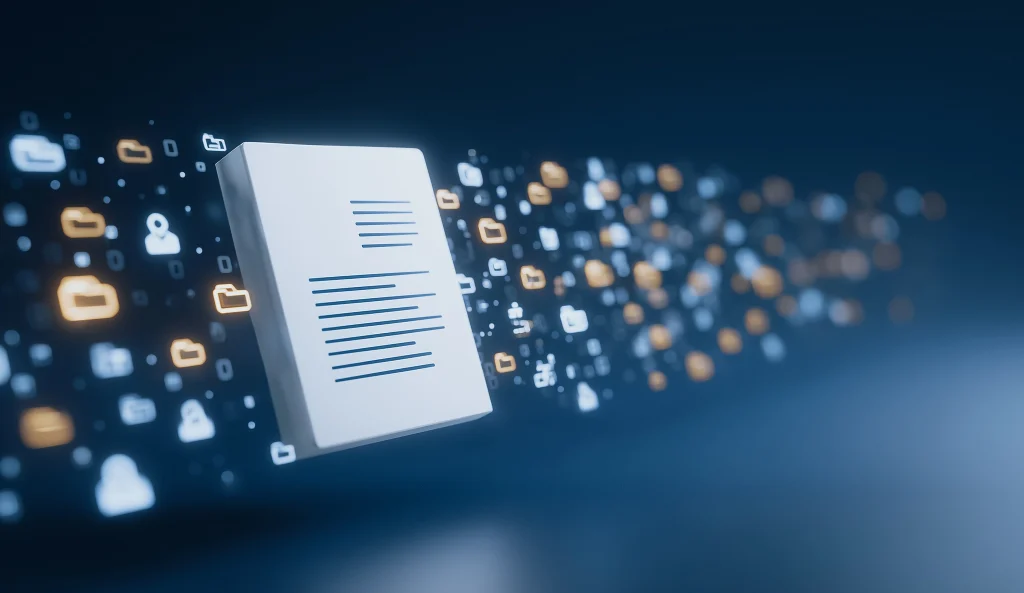
When teams work in different countries, a lack of process can quickly become a liability. Standardizing how things are done creates consistency and reduces the risk of delays or miscommunication.
Document key procedures for common tasks—onboarding new users, responding to alerts, applying system updates. When everyone uses the same playbook, you reduce errors and improve coordination.
Maintain a centralized knowledge base. This should include guides, best practices, and troubleshooting resources accessible to everyone on your team. Clear documentation saves time and improves handoffs, especially for distributed service desks or follow-the-sun support teams.
Transparency matters. It helps global teams understand what’s happening, what’s been done, and what needs attention next.
4. Stay Ahead with Proactive Monitoring

When managing IT remotely, waiting for problems to happen is a recipe for disruption. You need systems that alert your team before small issues become major ones.
Real-time monitoring tools allow your Managed IT Services provider to keep an eye on system health across your entire environment. When anomalies are detected, support teams can act fast—sometimes even before users notice anything wrong.
Create an incident response framework that works across time zones. This includes defining response roles, alert thresholds, escalation paths, and communication protocols. When everyone knows what to do, response times improve, and downtime is minimized.
Consider adopting a follow-the-sun model. This ensures that as one team ends their shift, another is ready to take over. You get continuous coverage without placing extra strain on a single region.
5. Define Roles and Build Trust

Remote support can fall apart without clearly defined responsibilities. Everyone involved—your team and your Managed IT Services provider—should know exactly what they’re accountable for.
Start by outlining roles for key functions: who handles monitoring, who responds to tickets, who owns strategic decisions, and who manages vendor communication. Clear ownership allows faster execution and fewer misunderstandings.
Set service level expectations. Outline your SLAs, expected resolution times, and escalation paths. Put these into your managed services agreement and revisit them regularly to make sure they still align with business goals.
Build feedback loops into your process. Whether it’s a post-incident review or a quarterly service evaluation, taking time to reflect on what’s working (and what isn’t) leads to better long-term performance.
Make Remote Managed IT Work for Your Global Team

Managed IT Services bring much-needed stability to distributed teams—but the approach has to be intentional. Remote success relies on more than just tools. It takes process, consistency, and strong working relationships.
To build a resilient support system across borders:
- Schedule regular communication
- Use secure, scalable platforms
- Standardize workflows and documentation
- Monitor systems proactively
- Set clear expectations and review performance regularly
At Innerworks, we help global businesses manage their IT with confidence. Our remote Managed IT Services are built for scalability, transparency, and responsiveness—tailored to fit your team’s needs, wherever they’re based.
Reach out to us to learn how our Managed IT Services can support your global operations with less complexity and more clarity.




